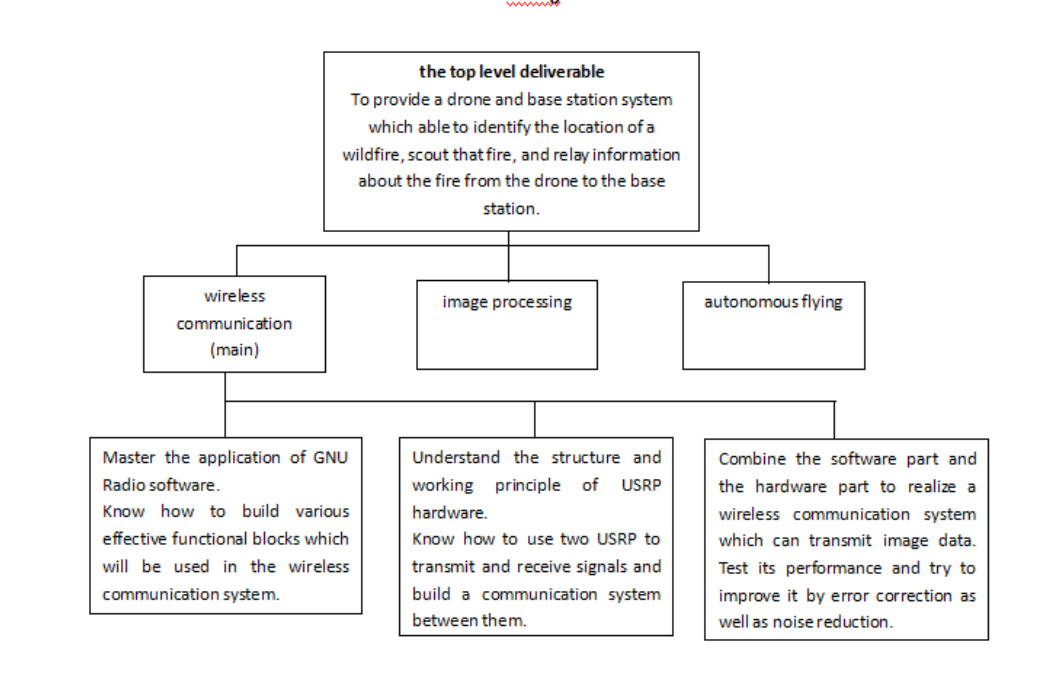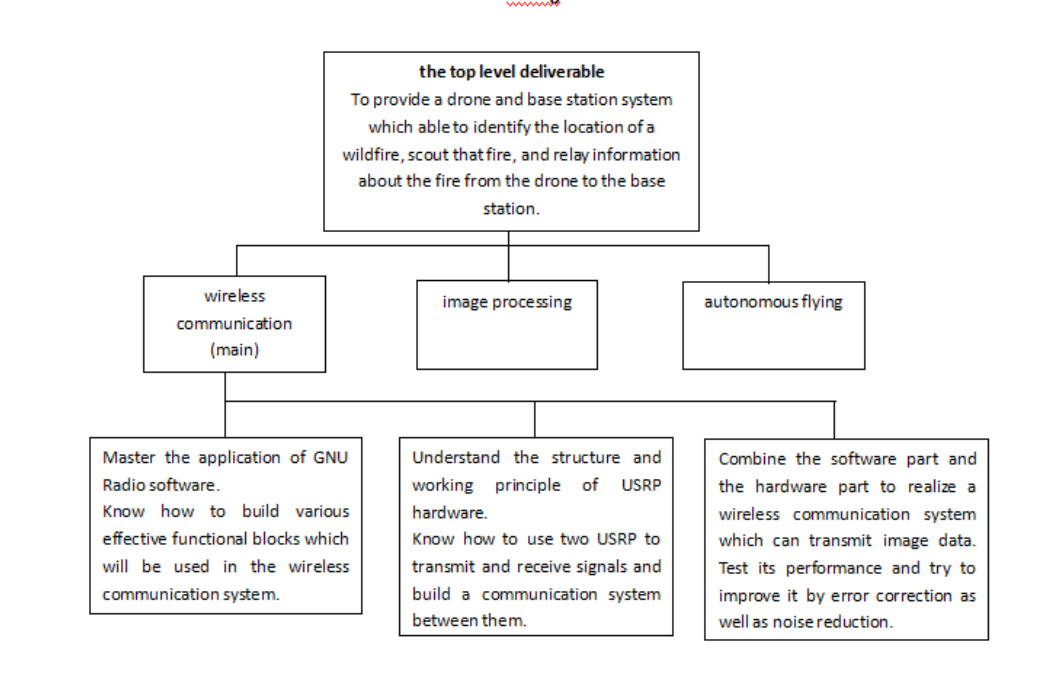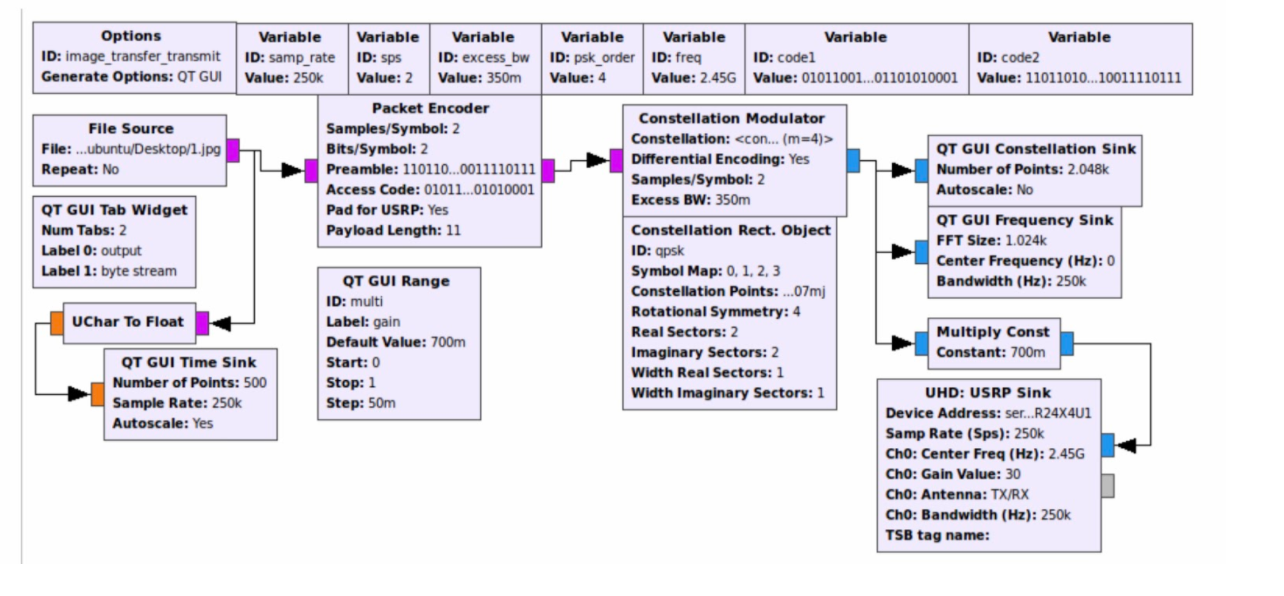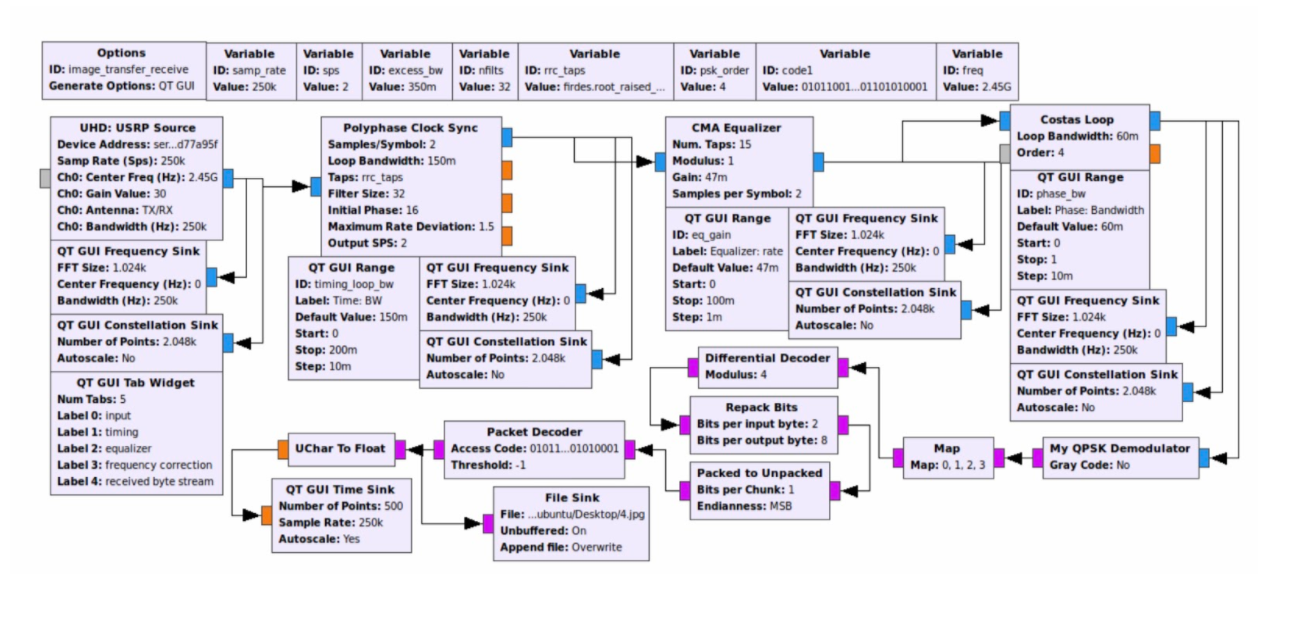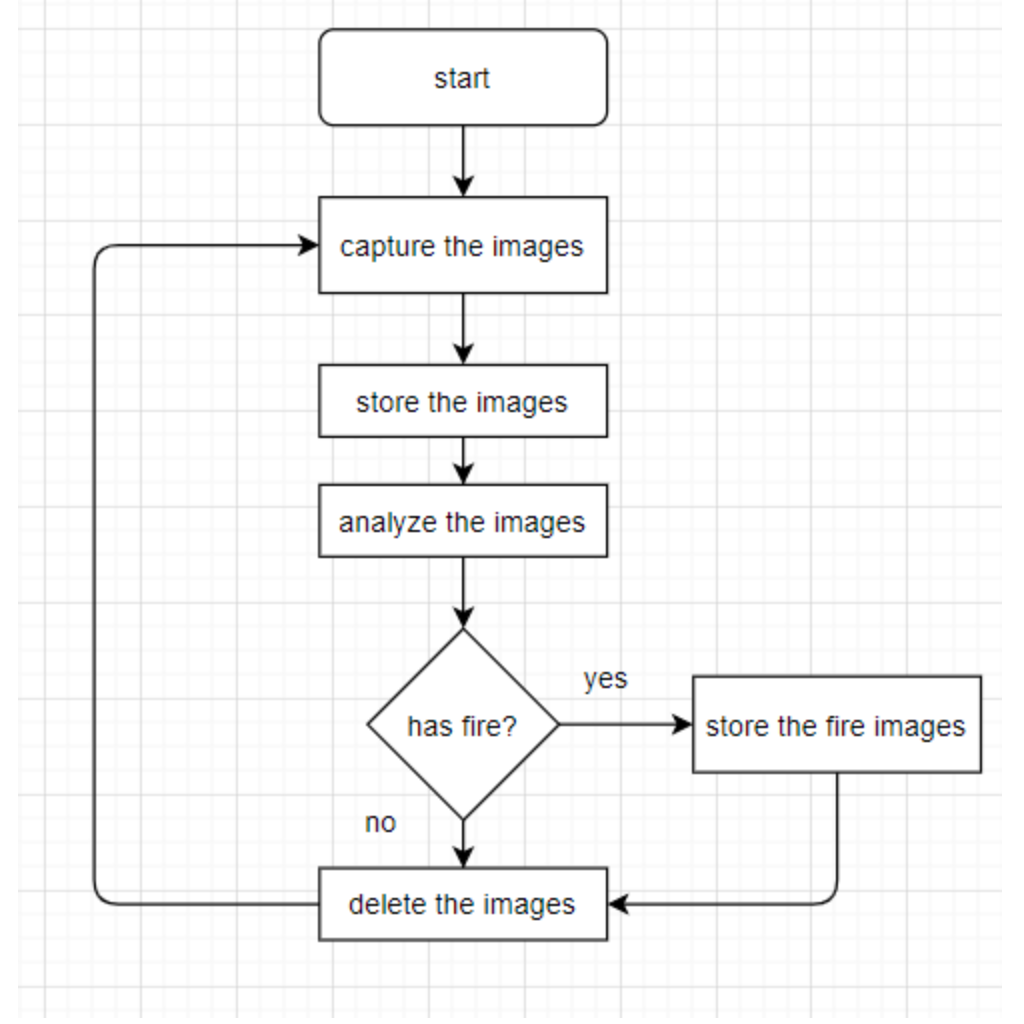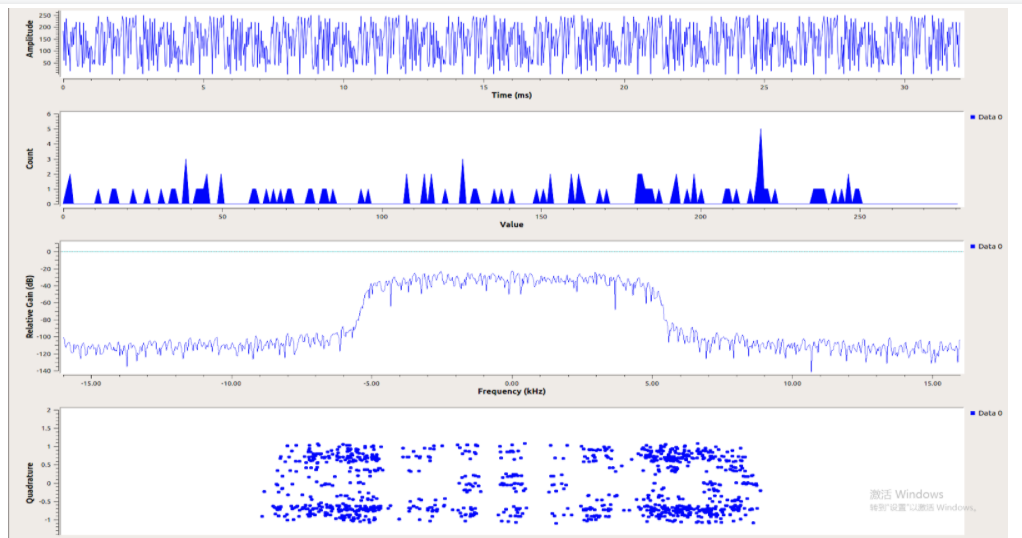Wireless Communication Synopsis
First, we built two functional sequences based on the USRP transmission on the GNU Radio software, one is supposed to be connected to the transmitter side, and the other one is supposed to be connected to the receiver side, and they have been tested to make a successful transmission. After the spring break, we moved to the dormitory so we began to build a simulated sequence. After we realized the simple transmitting and receiving function, we figured out there existed some error when doing the transmission. Thus, we analyzed the whole sequence and added several functional blocks to improve the reliability as well as the efficiency of the system. Finally, we finished with a functional sequence which can realize a more accurate image transmission.
Transmitter
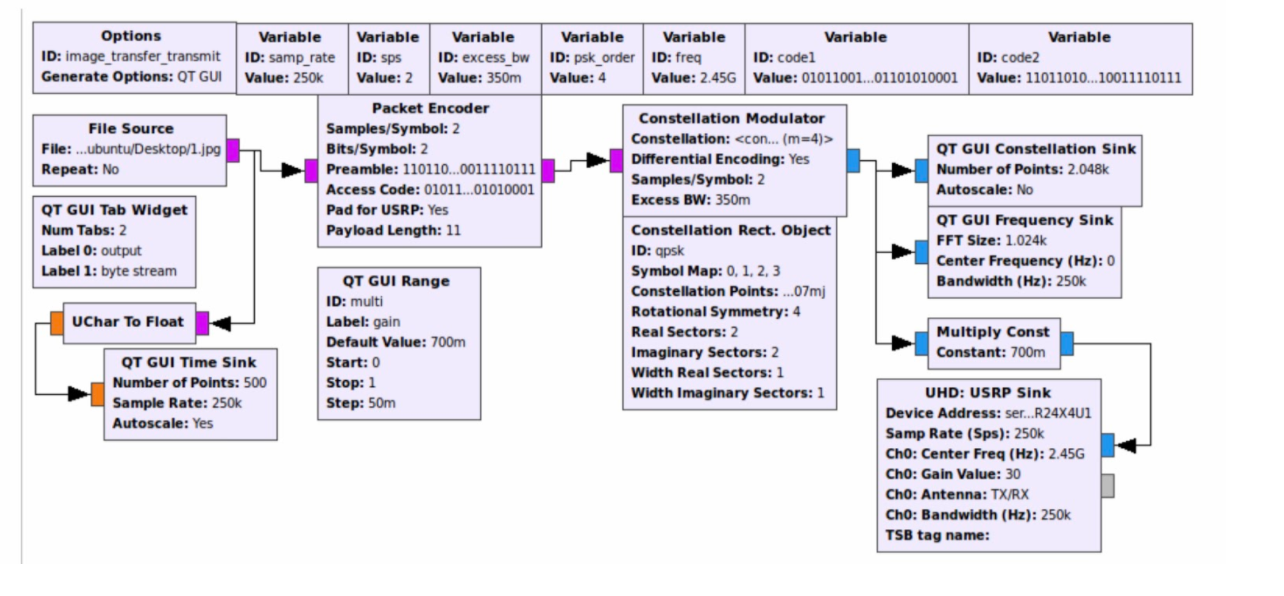
Reciever
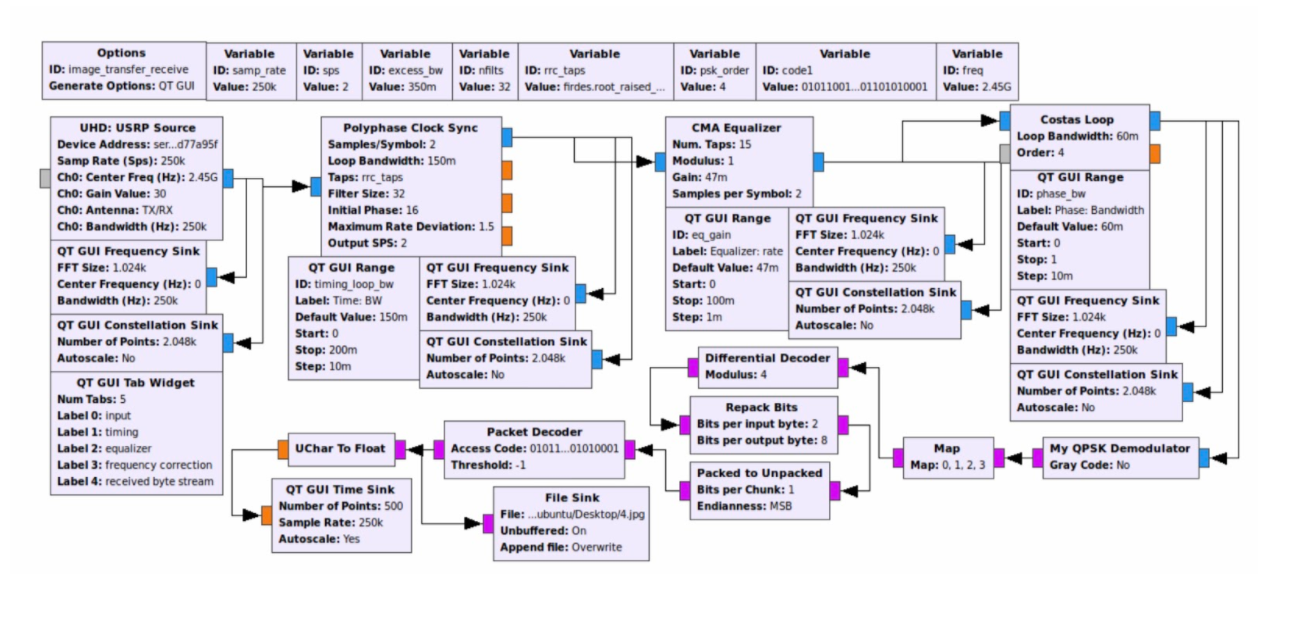
Signal Flow Graph
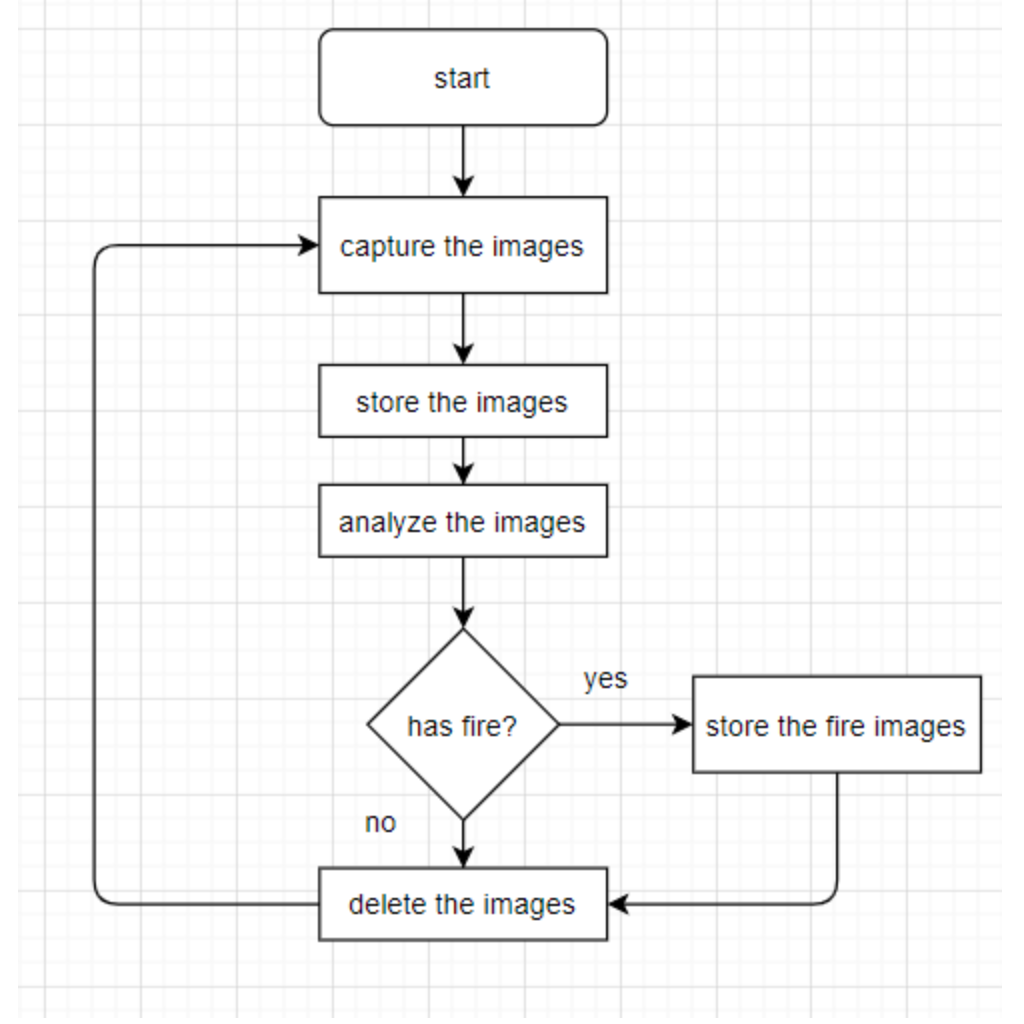
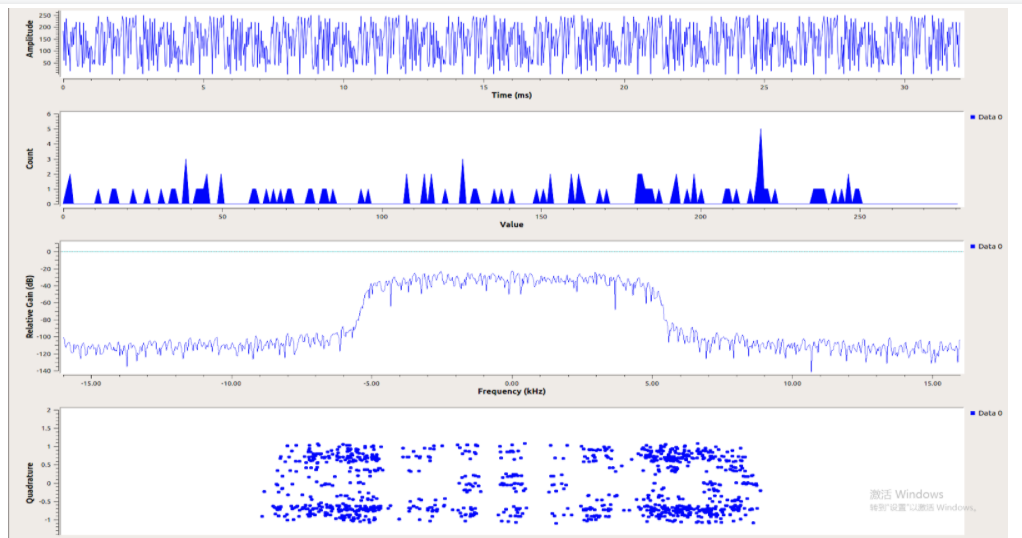
For Raspberry Pi 4, we mainly work with GNU Radio software. We use GNU Radio for a series of emulation and hardware connection USRP B205 mini. To complete the transmission of the picture. For example, we did a simulation for the signal flow graph. A random number generator is used as input for simulation.
The source is set to repeat, creating a continuous signal that allows analysis.
The range of random number generators is set from 0 to 256. The self-output value is a byte, and a conversion block is used to change the value from an unsigned character to a floating-point value. This makes the generated signal corresponding to a readable oscilloscope. The signal is also passed to a modulation block that performs phase-shift keying (phase-shift keying). There are two signal paths, one for analyzing the input signal and one for modulating the output. Since this is an analog, the throttle block is necessary and placed in both signal paths. Four different outputs will analyze the input signal and the modulated signal. Use a histogram and oscilloscope for the input signal a. For modulated signals, the constellation, as well as the spectrum waveform, will be used. The output is displayed using a "QT GUI" processing block.